
Git is a free and open-source distributed version management system that can handle everything from tiny to extremely big projects with ease and speed. It is quite simple to learn and has a small footprint with lightning-fast speed. Git outperforms SCM [Supply Chain Management] solutions such as Subversion, CVS, Perforce, and ClearCase due to characteristics such as inexpensive local branching, convenient staging areas, and various workflows. It finds wide use by developers across the world affording them to keep track of multiple versions of your code as well as work with other developers.
The cPanel on the other hand is a control panel that uses an online Linux-based graphical user interface (GUI) to ease website and server management. You may use cPanel to publish websites, manage domains, organize online files, and create email accounts, among other things.
Although cPanel is not free since it’s a third-party application, however, it is usually included in most hosting plans and comes free for a year and upon future renewal requires a certain payment.
cPanel features two interfaces: the cPanel user interface and the Web Host Manager server management interface (WHM). This combination enables consumers to administer their websites while also providing hosting providers with server management capabilities.
In this article, we shall be reviewing the process of using the git version control in the cPanel.
Kindly note that this platform has been made possible by the good people of The Watchtower - Web Design Agency Dubai, experts in Digital marketing and SEO analysis.
How to Use Git Version Control in cPanel
If this is your first time establishing a repository, you will be prompted to fill in the required details straight immediately. Otherwise, all you have to do is click the blue Create button. These procedures are outlined below:
- Log in to your cPanel account.
- Select Git Version Control from the Files menu.
- Click Create (if you haven't established any repositories yet, you'll be immediately skipped to the next step).
- Toggle the Clone a Repository button off.
- Fill in the new repository's file path.
- Give the repository a name that will display in your cPanel interface.
- At the bottom, click Create.
You may consider, instead of establishing your Git repository, you could choose to clone one that already exists on the Internet, if this is an option, you could choose from the popular Git hosting site GitHub.
Below are 5 easy steps to guide you on this process
- Log in to your cPanel account.
- Select Git Version Control from the Files menu.
- Copy the clone URL and paste it into the Clone URL field.
- Fill in the repository's file path using its directory.
- Fill in the repository name as it will appear in your cPanel interface.
- Click the Create button.
BENEFIT OF CREATING A GIT REPOSITORY IN THE C PANEL
You may launch your repository from any location where Git is installed. cPanel, on the other hand, makes the procedure considerably easier by producing the repository and the executable files required to save and begin your project straight away.
HOW TO EDIT WEBSITE FILES IN C PANEL
Using File Manager to edit an existing file allows you to make instant changes to your website without having to submit a new version of the file.
The Edit feature is handy for making minor adjustments. If you need to make significant changes to a file, it may be faster to just upload the new file and use the overwrite feature to replace the current file on the server.
- Navigate to the folder containing the file.
- Click on the file's name.
- Select the Edit icon. This brings up the Edit window.
- Select Edit. This will open a new window with the file's content shown.
- When you're finished, click Save Changes in the top toolbar.
For more details on how to use the cPanel, Git version, Website design and other Operating Systems, Website Development, Digital Marketing, and SEO, you can always trust The Watchtower, the best and award-winning Website Development Company, Dubai

















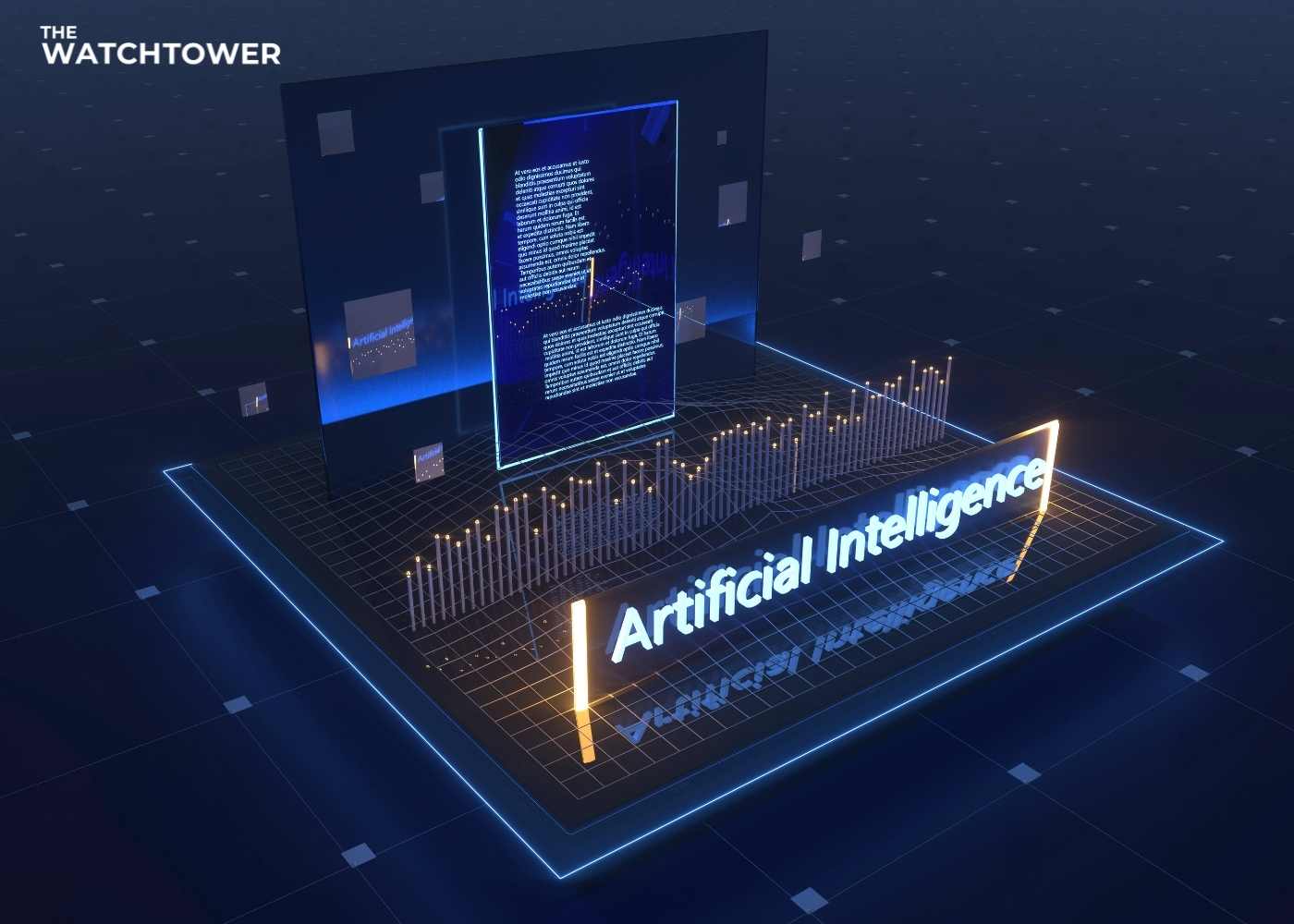


Comments (0)
Write a Comment